Chattr Pix Kids
Chatter Pix Kids is a free app found in the Apple App Store. The app is designed for both the iPhone and the iPad. This is an easy to use app designed for kids 6-12 but can easily be used with younger students. In five easy steps students can animate any picture or drawing.
5 Steps to Create a Chatter Pix
1. Take a picture or choose a photo from your camera roll.
2. Draw a line for a mouth.
3. Record your voice.
4. Decorate as desired and add text.
5. Save and share.
Your Chatter Pix saves to your camera roll. Share it as you would any other photo or video.
Chatter Pix Lesson Ideas
The first step with all of these ideas if for students to gather the information they will need. Have them write a script of what they will say.
1. ELAR – Take a picture of a story book character. Have students record themselves describing the character’s traits.
2. MATH – Have students take a picture of a mathematical concept and have them define it. For example, take a picture of a square and have students record themselves saying all the properties of a square, “I have four side and four corners. All of my angles are 90 degrees. I am a square.”
3. SCIENCE – Have students take a picture of an animal. Have them record themselves saying facts about that animal.
4. SOCIAL STUDIES – Take a picture of an important historical figure. Have students record themselves saying a famous quote or idea shared by that person in history.
As you may have noticed, there are many possibilities with Chatter Pix Kids. Hopefully reading and seeing this example has sparked additional ideas of ways you can use the Chatter Pix Kids app in your classroom.
Time to get creative!
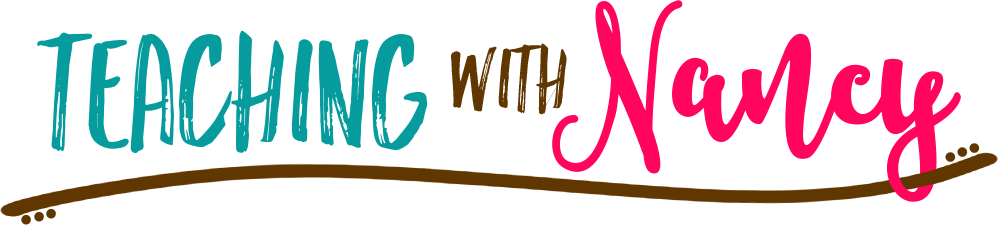
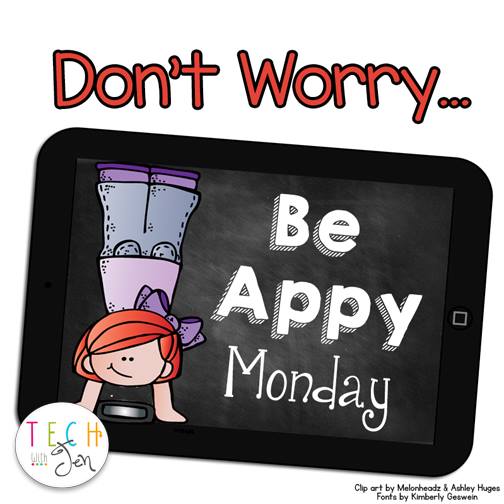

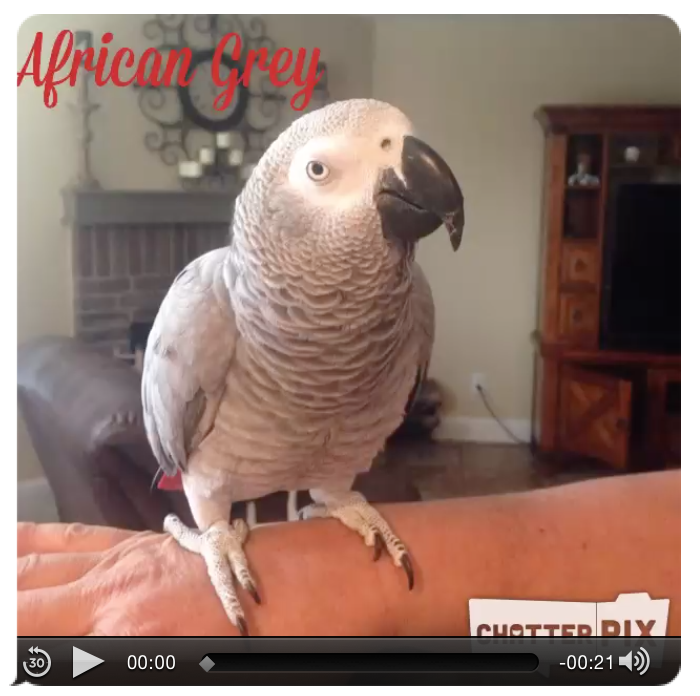

10 Comments
Jennifer Kimbrell
March 2, 2015 at 9:08 amI love your video! My mom has an African Grey. I’ll have to show her your video. She will get a kick out of it!
Yomaira
March 2, 2015 at 10:24 amThis is so cool. Thanks for sharing . I hope to use it in my information presentation.
Nancy Alvarez
March 2, 2015 at 1:48 pmYou are welcome.
Julie
March 2, 2015 at 7:01 pmYour video is ADORABLE!!! Students L-O-V-E this app and I LOOOOOVE how easy it is to use! Great pick 🙂
Julie
The Techie Teacher
Nancy Alvarez
March 2, 2015 at 8:52 pmThanks Julie, it is very fun. It is crazy easy to use. I’ve even used it with preschool students.
Sandy Cangelosi
March 2, 2015 at 7:40 pmLove this, Nancy! I didn’t realize it was your Parrot.
Nancy Alvarez
March 2, 2015 at 8:51 pmYes, that is Nina my African Grey. She is a little chatter box. She is a perfect example to use for the Chatter Pix example.
Erin Flanagan
March 2, 2015 at 8:18 pmI am obsessed with Chatterpix and my students are too. Thanks for sharing!
Nancy Alvarez
March 2, 2015 at 8:49 pmI love it too, it is so easy for students to use and share what they have learned in a fun, creative way.
Amber
March 7, 2015 at 11:21 amMy school and the kids are obsessed with chattepix! We have used it in the classroom for character traits, how a character solved a problem, food chain from the perspective of the prey, along with other standards.
Thanks for sharing!
Amber
PeppyZestyTeacherista