 Through my experience with walk-throughs and classroom observations, I’ve seen many students gravitate toward games and apps on mobile devices, often ones that aren’t educational. Teachers frequently struggle to keep students within an assigned app, as it’s all too easy for them to switch to another. This is where working with a skilled Flutter developer can make a real difference. With the right developer, schools can have custom educational apps designed to engage students more effectively and incorporate restrictions that keep them focused on the content intended.
Through my experience with walk-throughs and classroom observations, I’ve seen many students gravitate toward games and apps on mobile devices, often ones that aren’t educational. Teachers frequently struggle to keep students within an assigned app, as it’s all too easy for them to switch to another. This is where working with a skilled Flutter developer can make a real difference. With the right developer, schools can have custom educational apps designed to engage students more effectively and incorporate restrictions that keep them focused on the content intended.
Did you know the iPad and iPhone come with a built-in feature that will lock a student into an APP and can turn off access to certain features within an app?
Watch this tutorial to learn how to lock students into one APP using Guided Access. This 5 min. tutorial is about to make your life easier and keep your students on task!
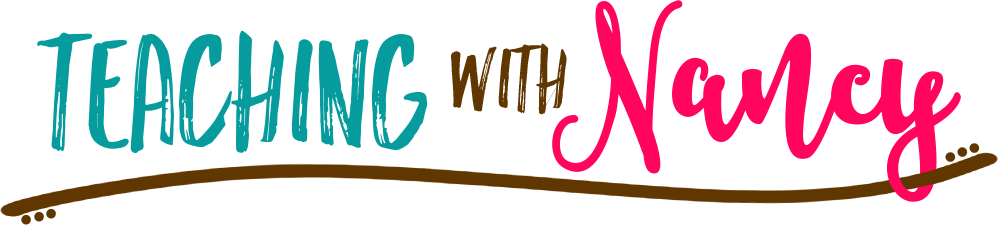
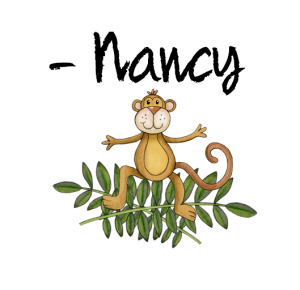
No Comments