Did you know you can add audio to your classroom stations by using QR codes? Image the possibilities!
QR codes with audio are perfect for young learners and ELLs. Watch this brief tutorial on how to create a QR code with audio using www.qrvoice.net. This web based tool is free and does not require you to log in or register which makes it even easier to use.
If you are a bilingual teacher, you will love its language feature. It will play in 40 different languages! All you do is type in the text and QR Voice will create a QR code with a synthesized voice recording. Check it out!
How can you use this audio QR code tool? So glad you asked!
Here is a list of ideas:
- Create sight word task cards or write the room cards. Students scan the codes and write the words they hear.
- Create QR codes of words that begin with different sounds. Have students scan them and write the letter each word begins with.
- Add two words to each QR code and have students sort them into word that rhyme and words that do not rhyme.
- Using words with different beginning sounds, have students group words that begin with the same sound.
- Create QR codes with words that have different amounts of syllables in them. Students scan the QR code, listen to the word and count the number of syllables in the words.
- Have students type sentences and generate QR codes to add to their stories.
- Add them to displays to provide additional information.
As you can see the possibilities are endless. I hope these ideas will get your creative juices flowing with ways you can use this amazing tool in your classroom with your students.
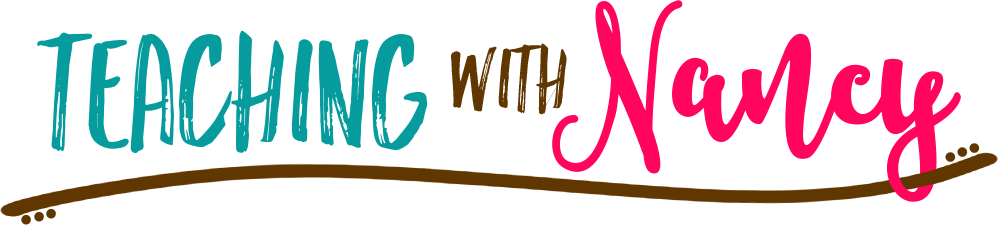
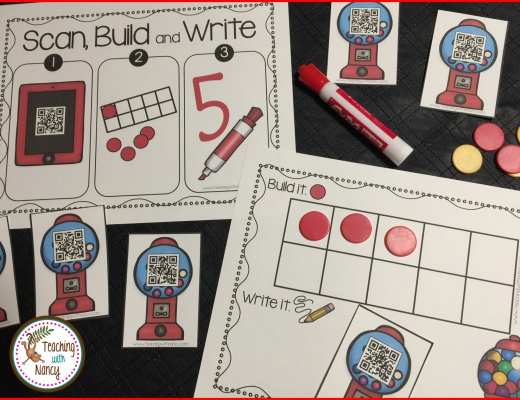
2 Comments
Schoolhouse Treasures
April 14, 2015 at 4:50 pmLove this! Thanks for sharing!
Diane
Nancy Alvarez
April 15, 2015 at 9:00 amYou are welcome, I hope you can use it.