Safely Share YouTube Videos
Have you ever wanted to show a video to your class but were afraid students would see the pop-ups or inappropriate thumbnail images that would land you in the principal’s office?
There are so many great resources available on YouTube; unfortunately, there are also video thumbnails and ads that we need to shield our students from.
A few years ago, I learned of a site called SafeShare.TV. This site is not new but I am constantly surprised by how many people have never heard of it. In case you are unfamiliar with it, with SafeShare.TV you can safely view YouTube videos without worrying about ads and images popping up suddenly. It gets rid of all the surrounding video thumbnails and advertisements and allows you to share content with your students safely. Best of all it is free!
Here is how it works:
- go to YouTube and find the video you’d like to share
- copy the video url link
- open http://safeshare.tv/
- paste the link and click on generate link
Next week, I will show you some ways you can use SafeShare.TV videos in your classroom.
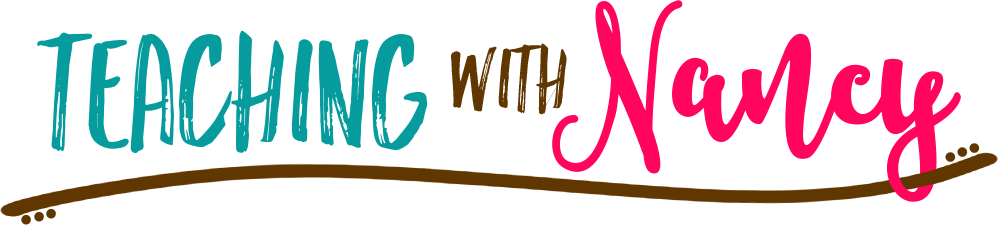
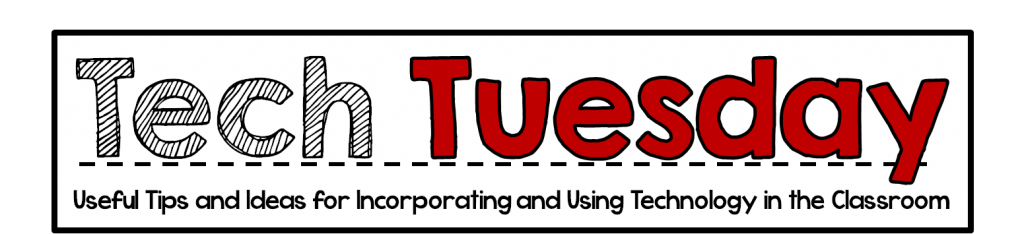
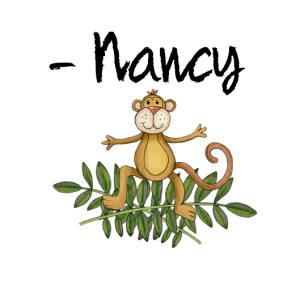
No Comments